之前一直在用imgchr.com的图床,但是近期发现无法上传图片,访问倒是正常。
为了防止这个图床哪天崩了,决定还是把图放在自己手里比较安全。
搜了一圈发现imgchr就是用chevereto搭建的,chevereto是一个开源的免费软件,那不如自己搭一个,正好搭在自己的NAS上,做个穿透即可。
群晖安装Chevereto
这里才用了什么值得买上zhouningyi01的教程,链接如下。但是有些许不同。
下载Chevereto代码
选择Download ZIP
群晖安装环境
在群晖的套件中心添加图中的套件,其中PHP7.2不需要手动安装,在装其他套件时会提示安装。

打开群晖的 Web Station 套件,点击 PHP 设置,如果有就点编辑,如果没有条目就点击新增,然后选择PHP7.2,将下方的扩展名全部打勾,然后确定保存。
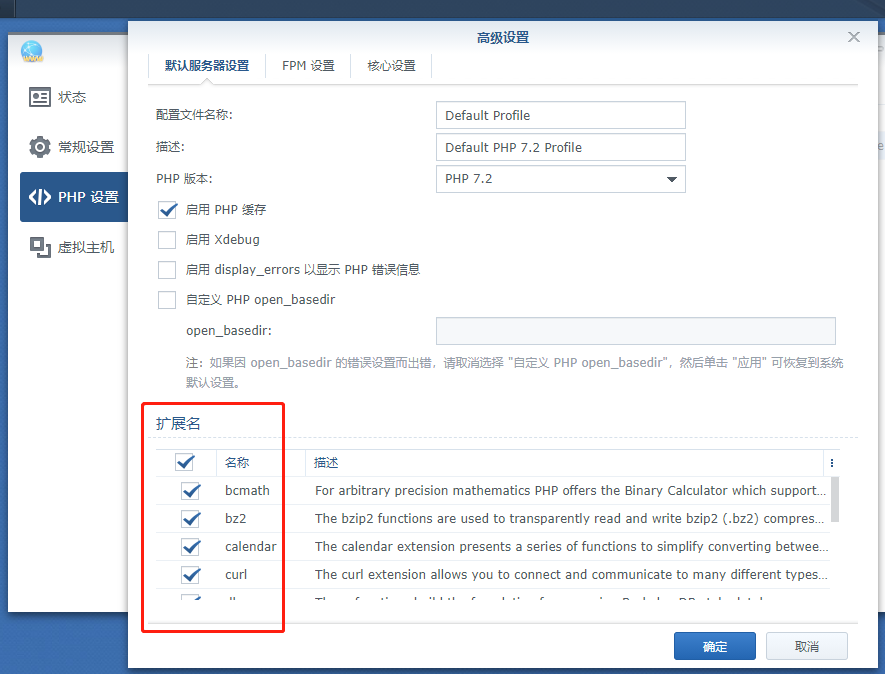
把下载的Chevereto压缩包上传到NAS的web目录下并解压

给Chevereto文件夹权限,右键-属性-权限,然后新增,用户组选 Everyone,并给与管理、读取、写入权限,然后勾上应用到这个文件夹、子文件夹及文件后保存。

打开群晖的phpMyAdmin,新建一个数据库,数据库名称可以自定义。
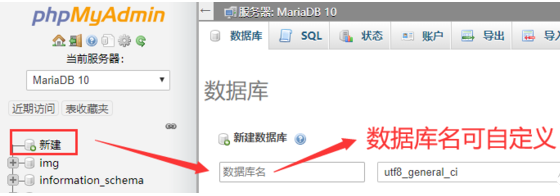
打开 Web Station 设置虚拟主机,根据需要选择基于名称或基于端口,因为我需要做内网穿透和HTTPS,所以选择了基于名称,这样在勾选HSTS后可以自动进行HTTP到HTTPS的跳转。如果没有这种需求可以选择基于端口。文档根目录选择到chevereto的目录,并选择对应的后端服务器和PHP版本。
新建一个文本文档,将 “新建文本文档.txt” 重命名为”settings.php“之后传到 web/chevereto/app 文件夹下,缺少这一步的话打开网站会提示:Chevereto can’t create the app/settings.php file. You must manually create this file。
打开群晖IP地址:端口号打开管理页面然后填入数据库信息开始安装。
最后一项如果选择personal则只能自己使用,如果选择community则允许其他用户注册。
至此安装完成。
添加邀请码注册
修改 route.signup.php 文件,位置:/chevereto/app/routes/route.signup.php,找到下述代码:
// Input validations if (!filter_var($_POST['email'], FILTER_VALIDATE_EMAIL)) { $input_errors['email'] = _s('Invalid email'); } if (!CHV\User::isValidUsername($_POST['username'])) { $input_errors['username'] = _s('Invalid username'); } if (!preg_match('/' . CHV\getSetting('user_password_pattern') . '/', $_POST['password'])) { $input_errors['password'] = _s('Invalid password'); } |
之后追加:
//邀请码 if(!isset($_POST['invitationcode']) || $_POST['invitationcode'] != '你要设置的邀请码') { $input_errors['invitationcode'] = _s('Invalid invitation code'); } |
修改signup.php 文件,位置:/chevereto/app/themes/Peafowl/views/signup.php,找到 form 表单:
<form class="content-section" method="post" autocomplete="off" data-action="validate">
|
添加下述代码:
<div class="position-relative"> <input name="invitationcode" tabindex="1" autocomplete="off" autocorrect="off" autocapitalize="off" type="input" placeholder="<?php _se('Invitation code'); ?>" class="input animate" required value="<?php echo get_safe_post()['invitationcode']; ?>"> <div class="text-align-left red-warning"><?php echo get_input_errors()['invitationcode']; ?></div> </div> |
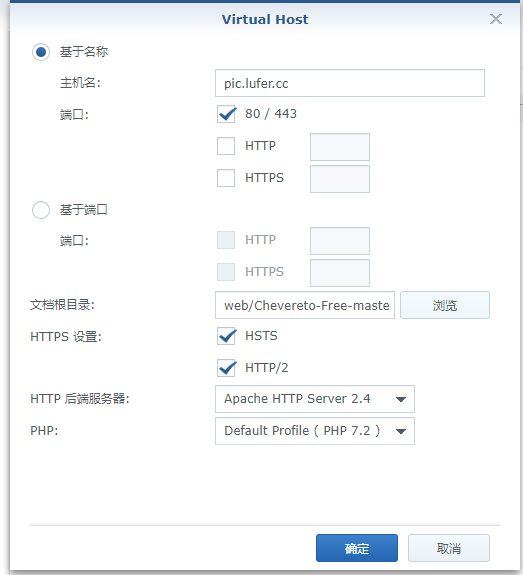
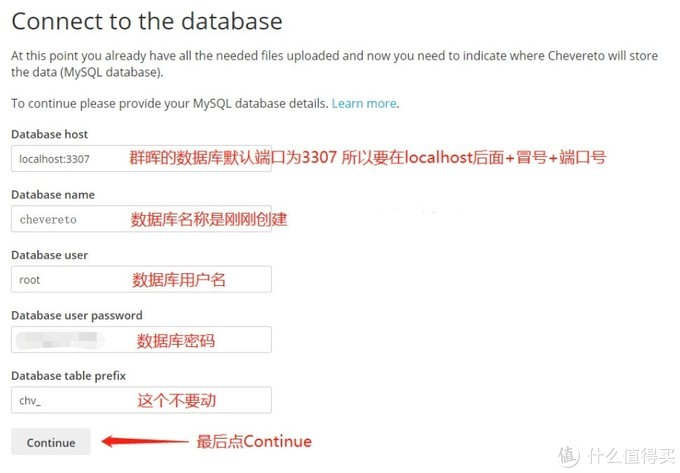

文章评论